Program To Print Following Star Pattern in Cpluplus
#include<iostream.h>
void main()
{
int i,j,k,n;
cout<<"\Enter the number of lines to be printed: ";
cin>>n;
for(i=0;i<n;i++)
{
for(j=0;j<(n-i-1);j++)
cout<<" ";
for(k=0;k<(2*i+1);k++)
cout<<"*";
cout<<endl;
}
for(i=0;i<n-1;i++)
{
for(j=0;j<=i;j++)
cout<<" ";
for(k=(2*n-2*i-3);k>0;k--)
cout<<"*";
cout<<endl;
}
}
Program To Print Following Star Pattern in Cpluplus
 |
Star Pattern in Cpluplus |
#include<iostream.h>
void main()
{
int i,j,k,n;
cout<<"\Enter the number of lines to be printed: ";
cin>>n;
for(i=0;i<n;i++)
{
for(j=n-i-1;j>0;j--)
cout<<" ";
cout<<"*";
for(k=2*i-1;k>0;k--)
cout<<" "; //code for upper triangle
if(i!=0)
cout<<"*";
cout<<endl;
}
for(i=n-1;i>0;i--)
{
for(j=0;j<n-i;j++)
cout<<" ";
cout<<"*"; //code for lower triangle
for(k=2*i-3;k>0;k--)
cout<<" ";
if(i!=1)
cout<<"*";
cout<<"\n";
}
}
void main()
{
int i,j,k,n;
cout<<"\Enter the number of lines to be printed: ";
cin>>n;
for(i=0;i<n;i++)
{
for(j=n-i-1;j>0;j--)
cout<<" ";
cout<<"*";
for(k=2*i-1;k>0;k--)
cout<<" "; //code for upper triangle
if(i!=0)
cout<<"*";
cout<<endl;
}
for(i=n-1;i>0;i--)
{
for(j=0;j<n-i;j++)
cout<<" ";
cout<<"*"; //code for lower triangle
for(k=2*i-3;k>0;k--)
cout<<" ";
if(i!=1)
cout<<"*";
cout<<"\n";
}
}
Program To Create Circular Loading Bar using Graphics.h
#include<graphics.h>
#include<dos.h>
void main()
{
int gd=DETECT,gm;
// variable to detect graphics driver and graphic mode
int counter;
//Below is code to initialize the graphics with parameters for graphics initgraph(&gd,&gm,"c:\\turboc3\\bgi");
//Loop to show the loading circle for(counter=0;counter<=360;++counter)
{
circle(300,200,80);
pieslice(300,200,0,counter,80);
outtextxy(200,320,"Loading....Please Wait!");
delay(20);
}
closegraph();
}
OUTPUT :
 |
| Program To Create Circular Loading Bar graphics.h cplusplus |
Program To Create Loading Bar using Graphics.h
#include<iostream.h>
#include<conio.h>
#include<graphics.h>
#include<dos.h>
void main()
{
int x=170,i,gdriver=DETECT,gmode;
// variable to detect graphics driver and graphic mode
//Below is code to initialize the graphics with parameters for graphics
initgraph(&gdriver,&gmode,"c:\\tc\\bgi");
settextstyle(DEFAULT_FONT,HORIZ_DIR,2);
//Outtextxy is used to print the given text at specified x and y pixel position
//It will print given text at pixel position 170,180
outtextxy(170,180,"LOADING,PLEASE WAIT");
for(i=0;i<300;++i)
{
delay(30);
line(x,200,x,220);
x++;
}
getch();
//close the graph that was initialized
closegraph();
}
OUTPUT :
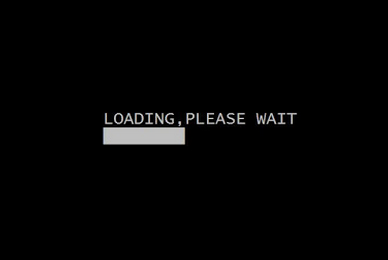 |
| Program To Create Loading Bar using Graphics.h Cplusplus |
Program To Print Star Triangle Pattern in Cplusplus
#include<iostream.h>
#include<conio.h>
void main()
{
clrscr(); //to clear the screen
int i,j,k,num;
cout<<"Tell How many lines you want";
cin>>num;
num*=2;
for(i=0;i<num;i+=2)
{
cout<<"\n";
for ( j = num; j > i; j -= 2 )
cout<<" ";
for( k=0; k<=i; ++k )
cout<<"*";
}
getch(); //to stop the screen
}
OUTPUT |
| Program To Print Star Triangle Pattern Cplusplus |
Program To Print Alphabets in Cplusplus ( I have printed A to H )
#include<iostream>
using namespace std;
int main()
{
int i,j,k=1;
char ch;
cout<<"Input an Alphabet in capital letters that you want to print:";
cin>>ch;
cout<<"\n\n\n\n";
switch(ch)
{
case 'A':
cout<<"\t\t\t ";
for(i=1;i<=40;++i)
{
for(j=0;j<=22;++j)
{
if(i==1||i==2||i==21||i==20)
cout<<"*";
else
{
if(j==0||j==20)
cout<<"**";
else
cout<<" ";
}
}
cout<<"\n\t\t\t ";
}
break;
case 'B':
cout<<"\t\t\t\t";
while(k<=2)
{
for(i=1;i<=9;++i)
{
for(j=0;j<=i;++j)
{
if(j==0||j==i)
cout<<"**";
else
cout<<" ";
}
cout<<"\n\t\t\t\t";
}
for(i=1;i<=10;++i)
{
if(i==1||i==10)
cout<<"**";
else
cout<<" ";
}
cout<<"\n\t\t\t\t";
for(i=1;i<=10;++i)
{
if(i==1||i==10)
cout<<"**";
else
cout<<" ";
}
cout<<"\n\t\t\t\t";
for(i=9;i>=1;--i)
{
for(j=0;j<=i;++j)
{
if(j==0||j==i)
cout<<"**";
else
cout<<" ";
}
cout<<"\n\t\t\t\t";
}
++k;
}
break;
case'C':
cout<<"\t\t\t ";
for(i=1;i<=40;++i)
{
for(j=0;j<=22;++j)
{
if(i==1||i==2||i==39||i==40)
cout<<"*";
else
{
if(j==0)
cout<<"**";
else
cout<<" ";
}
}
cout<<"\n\t\t\t ";
}
break;
case'D':
cout<<"\t\t\t\t";
for(i=1;i<=18;++i)
{
for(j=0;j<=i;++j)
{
if(j==0||j==i)
cout<<"**";
else
cout<<" ";
}
cout<<"\n\t\t\t\t";
}
while(k<=4)
{
for(i=1;i<=19;++i)
{
if(i==1||i==19)
cout<<"**";
else
cout<<" ";
}
cout<<"\n\t\t\t\t";
++k;
}
for(i=18;i>=1;--i)
{
for(j=0;j<=i;++j)
{
if(j==0||j==i)
cout<<"**";
else
cout<<" ";
}
cout<<"\n\t\t\t\t";
}
break;
case'E':
cout<<"\t\t\t\t";
for(i=1;i<=39;++i)
{
for(j=1;j<=20;++j)
{
if(i==1||i==2||i==20||i==21||i==38||i==39)
cout<<"*";
else
{
if(j==1)
cout<<"**";
else
cout<<" ";
}
}
cout<<"\n\t\t\t\t";
}
break;
case'F':
cout<<"\t\t\t\t";
for(i=1;i<=40;++i)
{
for(j=1;j<=20;++j)
{
if(i==1||i==2||i==18||i==19)
cout<<"*";
else
{
if(j==1)
cout<<"**";
else
cout<<" ";
}
}
cout<<"\n\t\t\t\t";
}
break;
case'G':
cout<<"\t\t\t";
for(i=1;i<=25;++i)
{
for(j=1;j<=20;++j)
{
if(i==1||i==2)
cout<<"*";
else
{
if(j==1)
cout<<"**";
else
cout<<" ";
}
}
cout<<"\n\t\t\t";
}
for(i=1;i<=10;++i)
{
for(j=1;j<=20;++j)
{
if(i==1||i==2)
{ if(j==1||j==14||j==15||j==16)
cout<<"**";
else
cout<<" ";
}
else
{
if(i==9||i==10)
cout<<"*";
else
{ if(j==1||j==18)
cout<<"**";
else
cout<<" ";
}
}
}
cout<<"\n\t\t\t";
}
break;
case'H':
cout<<"\t\t\t";
for(i=1;i<=40;++i)
{
for(j=1;j<=21;++j)
{
if(i==20||i==21)
cout<<"*";
else
{
if(j==1||j==19)
cout<<"**";
else
cout<<" ";
}
}
cout<<"\n\t\t\t";
}
break;
return 0;
}
OUTPUT :
using namespace std;
int main()
{
int i,j,k=1;
char ch;
cout<<"Input an Alphabet in capital letters that you want to print:";
cin>>ch;
cout<<"\n\n\n\n";
switch(ch)
{
case 'A':
cout<<"\t\t\t ";
for(i=1;i<=40;++i)
{
for(j=0;j<=22;++j)
{
if(i==1||i==2||i==21||i==20)
cout<<"*";
else
{
if(j==0||j==20)
cout<<"**";
else
cout<<" ";
}
}
cout<<"\n\t\t\t ";
}
break;
case 'B':
cout<<"\t\t\t\t";
while(k<=2)
{
for(i=1;i<=9;++i)
{
for(j=0;j<=i;++j)
{
if(j==0||j==i)
cout<<"**";
else
cout<<" ";
}
cout<<"\n\t\t\t\t";
}
for(i=1;i<=10;++i)
{
if(i==1||i==10)
cout<<"**";
else
cout<<" ";
}
cout<<"\n\t\t\t\t";
for(i=1;i<=10;++i)
{
if(i==1||i==10)
cout<<"**";
else
cout<<" ";
}
cout<<"\n\t\t\t\t";
for(i=9;i>=1;--i)
{
for(j=0;j<=i;++j)
{
if(j==0||j==i)
cout<<"**";
else
cout<<" ";
}
cout<<"\n\t\t\t\t";
}
++k;
}
break;
case'C':
cout<<"\t\t\t ";
for(i=1;i<=40;++i)
{
for(j=0;j<=22;++j)
{
if(i==1||i==2||i==39||i==40)
cout<<"*";
else
{
if(j==0)
cout<<"**";
else
cout<<" ";
}
}
cout<<"\n\t\t\t ";
}
break;
case'D':
cout<<"\t\t\t\t";
for(i=1;i<=18;++i)
{
for(j=0;j<=i;++j)
{
if(j==0||j==i)
cout<<"**";
else
cout<<" ";
}
cout<<"\n\t\t\t\t";
}
while(k<=4)
{
for(i=1;i<=19;++i)
{
if(i==1||i==19)
cout<<"**";
else
cout<<" ";
}
cout<<"\n\t\t\t\t";
++k;
}
for(i=18;i>=1;--i)
{
for(j=0;j<=i;++j)
{
if(j==0||j==i)
cout<<"**";
else
cout<<" ";
}
cout<<"\n\t\t\t\t";
}
break;
case'E':
cout<<"\t\t\t\t";
for(i=1;i<=39;++i)
{
for(j=1;j<=20;++j)
{
if(i==1||i==2||i==20||i==21||i==38||i==39)
cout<<"*";
else
{
if(j==1)
cout<<"**";
else
cout<<" ";
}
}
cout<<"\n\t\t\t\t";
}
break;
case'F':
cout<<"\t\t\t\t";
for(i=1;i<=40;++i)
{
for(j=1;j<=20;++j)
{
if(i==1||i==2||i==18||i==19)
cout<<"*";
else
{
if(j==1)
cout<<"**";
else
cout<<" ";
}
}
cout<<"\n\t\t\t\t";
}
break;
case'G':
cout<<"\t\t\t";
for(i=1;i<=25;++i)
{
for(j=1;j<=20;++j)
{
if(i==1||i==2)
cout<<"*";
else
{
if(j==1)
cout<<"**";
else
cout<<" ";
}
}
cout<<"\n\t\t\t";
}
for(i=1;i<=10;++i)
{
for(j=1;j<=20;++j)
{
if(i==1||i==2)
{ if(j==1||j==14||j==15||j==16)
cout<<"**";
else
cout<<" ";
}
else
{
if(i==9||i==10)
cout<<"*";
else
{ if(j==1||j==18)
cout<<"**";
else
cout<<" ";
}
}
}
cout<<"\n\t\t\t";
}
break;
case'H':
cout<<"\t\t\t";
for(i=1;i<=40;++i)
{
for(j=1;j<=21;++j)
{
if(i==20||i==21)
cout<<"*";
else
{
if(j==1||j==19)
cout<<"**";
else
cout<<" ";
}
}
cout<<"\n\t\t\t";
}
break;
return 0;
}
OUTPUT :

















